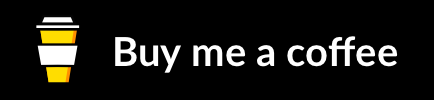Did you ever wonder how I created a page footer such as?

With Backlight, there is only a limited number of options available to customize the page footer. But if that is not sufficient, then there is an alternative way by using the phplugins function footer_top().
With just a few lines of code in your phplugins file, it is possible to replace the default footer with your own version. This is the code that matches the example shown above and that I use on my main page:
function footer_top(){
echo '
<div class="page__pallet__wide page__pallet__bottom" id="page__pallet__bottom">
<div class="content clearfix">
<div class="copyright">Copyright © 2010-'. date("Y") .' Daniel Leu, all rights reserved | <a href="/cookie_policy.php">Cookie Policy</a> | <a href="/privacy_policy.php">Privacy Policy</a> | Powered by <a href="https://theturninggate.net">Backlight 3</a></div>
</div>
</div><!-- .page__pallet__bottom -->
';
return false;
}
By using the date(“Y”) php function, I don’t have to update the footer at the beginning of the year. At least one place where I don’t have to manually update the copyright year.
Did you like this post? Did you use the given code? Please consider supporting me by buying me a coffee!
Thanks!