To navigate back from an album or an album-set to the parent album-set, I use either bookmarks or a keyboard shortcut (cmd-[ on my Mac). Or on my phone, it is a simple swipe from the left border of the LCD to the middle of the screen. But some users might be more familiar with clicking a dedicated link instead.
Using phplugins, it is easy to add a ‘back’ link to Backlight 2 based albums and album-sets. Just add following few lines of code to your phplugins file*:
// Check we are at a top-level gallery
function dlp_is_top_level_album($arg = "galleries"){
$galleries = explode(" ", $arg);
$arr_url = explode("/", $_SERVER['REQUEST_URI']);
if (count($arr_url) > 3) {
return false;
}
foreach ($galleries as $gallery){
if ($gallery == $arr_url[1]) {
return true;
}
}
return false;
}
function albumset_bottom() {
// only add link to the parent album if this is not a top-level gallery
if (!$this->dlp_is_top_level_album("galleries shop")) {
echo '<div class="dlp-prev-album"><i class="fa fa-angle-left"></i><a href="..">Back to previous set of albums</a></div>';
}
}
function album_bottom() {
// add parent link at the bottom of the album page
if (!$this->dlp_page_match('/backlight/search')){
echo '<div class="dlp-prev-album"><i class="fa fa-angle-left"></i><a href=".." rel="nofollow ugc">Back to previous album</a></div>';
}Update: just updated the album_bottom function to disable the back button on search results! See this blog post for the dlp_page_match function!
I use my helper function dlp_is_top_level_album() to determine if the album I’m looking at is a top-level-album. If this is the case, there is no parent album and I don’t have to include a ‘back’ link.
If the helper function is used without an argument, the default top-level-album ‘galleries’ is used. If your top-level-album is different, just provide it as a parameter when you call the helper function. If you have several top-level albums as it is the case on my site, you just provide them as a space separated string:
// top-level album 'pictures'
if (!$this->dlp_is_top_level_album("pictures")) {
// several top-level albums 'galleries' and 'shop'
if (!$this->dlp_is_top_level_album("galleries shop")) {
The standard Backlight 2 functions albumset_bottom() and album_bottom() are used to insert the back link at the bottom of the respective galleries. I encapsulate the link in a div with it’s own class. This way, I can easily add my own CSS markup code with my custom.css file:
.dlp-prev-album,
.dlp-prev-album a {
color: #999;
font-size: 0.75rem;
letter-spacing: 0.015em;
line-height: 1.125rem;
}
.dlp-prev-album a {
margin-left: 1em;
}
.dlp-prev-album:hover {
color: blue;
}
.dlp-prev-album a:hover {
color: blue;
border-bottom: 2px solid red;
text-decoration: none;
}If you are curious to see this in action, then head over to my photo site.
*) The custom php code needs to be added after following section (eg, within the PHPlugins class definition):
// SET USER FUNCTIONS BELOW
// Some example functions are included below. Feel free to delete or modify unwanted functions.
// ****************************************************************************************************
Did you like this post? Did you use the given code? Please consider supporting me by buying me a coffee!
Thanks!
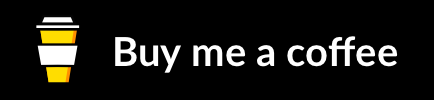
Hi, Daniel,
this solution works very well for me also in Backlight 3 – thanks for the tip!
But my Backlight search is also created as an album. Therefore the link to the previous album will appear there, too. When I click on this link I get to the Backlight Admin login page.
On my test page bl3.mc-photografie.de I tried to hide it by adding the code in phplugins. Unfortunately without success.
function album_bottom() {
// add parent link at the bottom of the album page
if (!$this->dlp_is_top_level_album(“backlight/search/”)) {
echo ‘back to the previous album‘;
}
How did you manage that? The link is not shown on your photo search
Thanks for your tip.
Many greetings
Markus
Hi Markus,
Backlight 3 is just the next generation Backlight. So whatever works for Backlight 2 should work for Backlight 3 as well!
I recently I discovered this as well and didn’t think about this post! Thank you for noticing! Please check above where I have updated the code.
Best!
Hi Daniel,
thanks for your answer. I was already on the right track, but did not have the dlp_page_match function on the screen.
Greetings
Markus